-
03-05-2013, 07:09 PM #1
 Junior Member
Junior Member
- Ngày tham gia
- Jan 2015
- Bài viết
- 1
Tnx to Keeper
“Hi,
Just to make it simpler to access the
EScreen without typing OS version and PIN. Feel free to try and let me know if there is anything I can help with.
First, please don't try if you are not sure about it. Any changes made to the ES would mess up your device even lead to malfunction.
If you still wanna touch it, please follow the steps:
1. Run the app, click on the Browser button, it will open browser for you, then type in the address bar: escreen:// and press enter. It will pop-up a confirmation about opening Diagnostic Screen, press OK. The Help Screen will be shown up.
2. Look at the Help Screen, you will see PIN, OS Version, Uptime... PIN and OS version are filled in the ES X app already, you only need to input exactly the uptime shown in Help Screen into ES X app. Don't close the Help Screen, back to ES X app and key in Uptime correctly.
3. In ES X app, choose the validity time, this means the code will be generated will unlock the Engineering Screen in such this period of time. If you choose 1 day (default) then after 1 day, if you want to access the EScreen, you need to generate new Code, within 1 day, everytime you type escreen:// in the browser, it will bring you directly to the EScreen, not the Help Screen.
4. When you finished inputing all required info, the correct code will be generated automatically. Write the code down or remember it, go BACK to the Help Screen, use 2 fingers at the same time swipe up from the bottom bezel to activate the virtual keyboard. Now key in the code one by one exactly, you won't see anything but just keep typing the code (8 letters) until it accesses to the EScreen. If not successful, try again and again.
Thank you.“
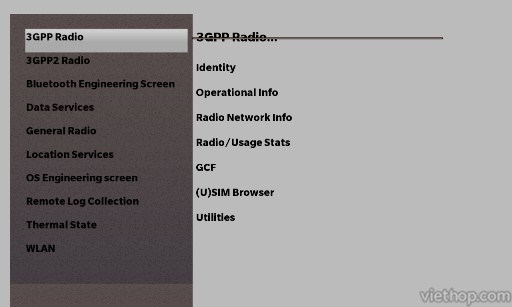
Sideload using DDPB or whatever you are comfortable most.
Contact us if you have any problem with ES X: support@viethop.com
Screenshot:
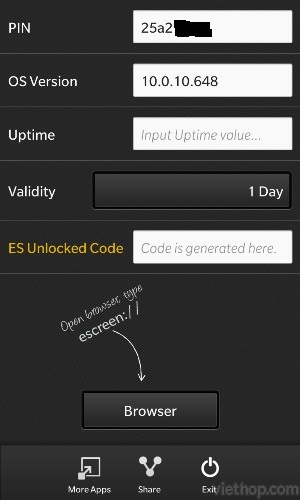
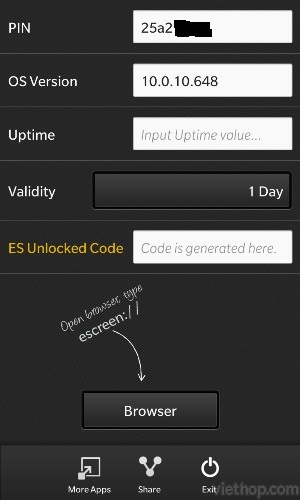
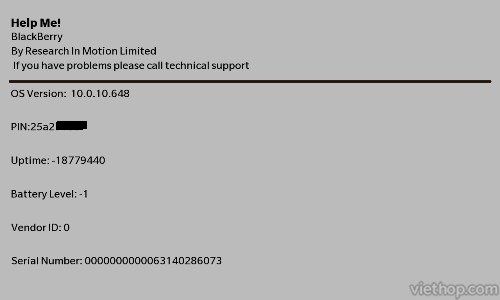

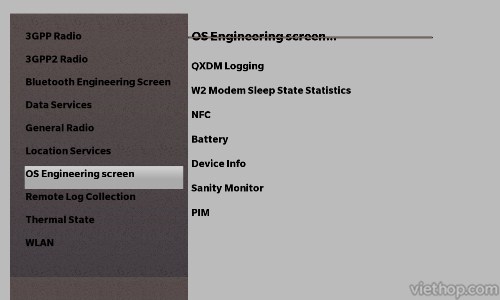
Download : Engineering Screen Unlocked Code Generator v1.0.0.5
Sent from my BlackBerry 9800 using Tapatalk View more random threads:
- Xin phần mềm autocad 360 pro (bar file)
- Skype cập nhật phiên bản mới fix lỗi voice call và sms
- tổng hợp app cho passport
- xin phần mềm xoá phông cho z30
- Dark Theme cho Contacts và Calendar trên BlackBerry 10 (trích xuất từ OS 10.2.0.1581)
- Call Timer Ext - Ứng dụng Headless hỗ trợ rung khi kết nối, ngắt kết nối và trong cuộc gọi
- Call Alert - Thông báo khi Connect/Disconnect và trong suốt cuộc gọi - Chạy ngầm trên OS 10.2.1
- Droid Store [Update v2] - Một ứng dụng native client của 'Google Play' trên BB10
- BlackBerry Blend cập nhật phiên bản v1.1.0.67 trên BlackBerry World
- MEGA - Ứng dụng chia sẻ file đã chính thức có trên BlackBerry World
-
20-02-2014, 09:44 AM #2
 Banned
Banned
- Ngày tham gia
- Jan 2015
- Bài viết
- 0
close topic
-
20-02-2014, 10:20 AM #3
 Junior Member
Junior Member
- Ngày tham gia
- Jan 2015
- Bài viết
- 0
Trùng bài!
Engineering Screen Unlocked Code Generator v1.0.0.5 for BB10
Các Chủ đề tương tự
-
cho em hỏi mình muốn các thông số Blackberry Engineering Screen về mặc định bằng cách nào?
Bởi trungtamgec11 trong diễn đàn BDM và các vấn đề về cài đặt OS (ROM)Trả lời: 2Bài viết cuối: 10-03-2017, 09:49 PM -
Engineering screen – màn hình ẩn của blackberry 10
Bởi Zaraman01 trong diễn đàn Hướng dẫn, chia sẻ kinh nghiệm - Hỏi/ĐápTrả lời: 0Bài viết cuối: 01-08-2015, 04:51 PM -
ES 0.1 - Phần mềm tạo mã kích hoạt màn hình Engineering Screen
Bởi luclamandep01 trong diễn đàn Phần mềm BlackBerryTrả lời: 18Bài viết cuối: 09-05-2014, 08:39 AM -
Kích hoạt Engineering Screen (E-Screen) trên PlayBook
Bởi trong diễn đàn Hướng dẫn - Chia sẻ kinh nghiệm - Hỏi/Đáp (PB)Trả lời: 4Bài viết cuối: 22-04-2012, 03:07 PM -
Máy tính không nhận BB như ổ USB -> Khắc phục qua Engineering Screen
Bởi duchm99 trong diễn đàn Mẹo hay khi dùng BlackBerryTrả lời: 0Bài viết cuối: 20-12-2011, 03:02 PM



 Trả lời kèm Trích dẫn
Trả lời kèm Trích dẫn





Cô ấy không chờ đợi. Cô ấy làm chủ. Khoảng cách không thể khiến trái tim này mềm yếu – bởi cô biết rằng, khoái cảm cũng có thể được điều khiển, ngay cả khi người ấy ở nơi xa. Love lush 2 không...
Không còn chỉ là nhắn tin hay gọi...