Threaded View
-
13-06-2012, 11:04 PM #1
 Junior Member
Junior Member
- Ngày tham gia
- Jan 2015
- Bài viết
- 0
RIM lại có bản cập nhật mới của FaceBook cho BlackBerry trên Beta Zone, v3.1.0.16. Phiên bản này cập nhật này cũng chủ yếu là sửa các lỗi của bản beta trước, trong đó có lỗi về Notification. Ai muốn trải nghiệm các tính năng mới của FaceBook v3.1 như Group Support, Like Comment, Children Protect thì tải bản này về nhé.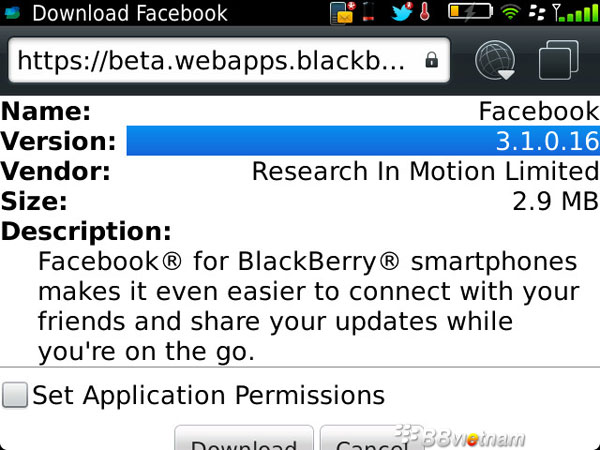
Các lỗi được fixed trong phiên bản v3.1.0.16:
Ai có tài khoản Beta Zone rồi thì tải về tại đây nhé: FaceBook 3.1.0.16 on Beta Zone- Facebook for BlackBerry doesn’t receive notifications
- Groups wall not showing all posts
- The load more comments button was not available in some circumstances, making older comments inaccessible
- Photos on Group Wall does not open to correct photo
- If a post to a group fails the resend from notification does not resend
- Group icons do not match the icons that are displayed on the Facebook website
- Opening Groups from the Navigation Grid multiple times opens multiple Group list screens
- Facebook notification did not show on device today view after SIMs swapping
- Did not get event invitation push notification
- Likes count incorrect in Likes list if launched from stagnant comment screen
- Likes and comment numbers of Group wall post did not persist after reopening the Group profile
- Likes on picture does not always appear when accessing posts from message inbox notification of likes
- Page profile is treated as non-friend profile in people like list
- "Disable Public Photo Sharing" IT policy did not apply if user uploading photo from media app
- "View null's Profile"/"View Photos of null" when invoking GCM or BB menu on a Group photo
- Hindi EULA appears to be missing the first paragraph (possibly more)
- Wrong error message is shown for child (parental) protection policy
- Device jumps back up on screen while scrolling in Facebook for BlackBerry in case the image is longer then what can fit on the screen.
- Friends list profile photos very large on low resolution device – only two friends visible
Ai chưa có tài khoản thì xem hướng dẫn Cách tạo tài khoản BetaZoneView more random threads:
- BlackBerry đang xem xét việc tách BBM ra thành lập công ty riêng
- Tỉ phú Kevin O'Leary từ bỏ chiếc iPhone của mình để chuyển sang dùng BlackBerry Z10
- BlackBerry Z10 sẽ nhận được bản cập nhật HĐH OS 10.1 sau khi Q10 ra mắt một vài tuần
- [Concept] Mời các bạn cho ý kiến về hình ảnh render chiếc BlackBerry Slider
- Tổng thống Barack Obama tái đắc cử vẫn không từ bỏ sở thích sử dụng Blackberry Smartphone
- John Chen: 'BlackBerry đã sống sót; Bây giờ chúng tôi phải bắt đầu nhìn vào tăng trưởng'
- Năm 2021, có nên mua dự án đất nền?
- Phiên bản BBM mới sẽ cho phép gửi ảnh HQ, cải thiện việc chọn Stickers ...
- Rất nhiều phụ kiện cho BlackBerry 10 có mặt trong kho hàng của Virgin Mobile
- Facebook for BlackBerry (BBOS) cập nhật phiên bản v4.4.0.11 trên Beta Zone
Các Chủ đề tương tự
-
[Beta] Facebook cho BB10 cập nhật phiên bản mới v10.6.30.1 trên BlackBerry Beta Zone!
Bởi trong diễn đàn Phần mềm BlackBerry 10Trả lời: 59Bài viết cuối: 15-08-2015, 09:05 AM -
FaceBook for BlackBerry cập nhật phiên bản v3.1.0.11 trên Beta Zone
Bởi linhtinhtinhla trong diễn đàn Tin tức BlackBerryTrả lời: 15Bài viết cuối: 07-06-2012, 11:50 AM -
FaceBook cho BlackBerry cập nhật phiên bản 3.1.0.9 trên Beta Zone
Bởi nguyentrangphongem trong diễn đàn Tin tức BlackBerryTrả lời: 9Bài viết cuối: 18-05-2012, 01:09 PM -
FaceBook for BlackBerry cập nhật phiên bản v3.0.0.14 trên Beta Zone
Bởi trong diễn đàn Tin tức BlackBerryTrả lời: 7Bài viết cuối: 04-04-2012, 11:59 PM -
FaceBook for BlackBerry cập nhật phiên bản v3.0.0.9 trên Beta Zone
Bởi hoahalexo trong diễn đàn Tin tức BlackBerryTrả lời: 11Bài viết cuối: 20-03-2012, 03:08 PM





 Trả lời kèm Trích dẫn
Trả lời kèm Trích dẫn





Trong thế giới của những cảm xúc ẩn sâu, nơi ham muốn không chỉ là bản năng mà là sự thấu hiểu và kết nối, người đàn ông hiện đại đã tìm thấy một “người bạn đồng hành” mới – đồ chơi tình dục nam....
Khi đam mê lên tiếng – đồ chơi...