Hybrid View
-
25-04-2013, 09:38 AM #1GuestKhi đã có thông tin chính thức rằng Q10 sẽ trình diễn cùng OS10.1 vào ngày 1/5 tới làm cho người hâm mộ BlackBerry với bàn phím qwerty đình đám không khỏi náo nức. Có nhiều người cho rằng dùng Z10 với hệ thống tiên đoán chữ thông minh thì ko cần đến bàn phím qwerty của Q10 làm gì nữa, nhưng các bạn đừng quên ẩn bên trong bàn phím qwerty ấy là hệ thống shortcuts mà Z10 không thể nào so sánh được. Hệ thống shortcuts trên BB là điểm đầu tiên mà BB để lại dấu ấn về BBOS sâu sắc nhất đối với người dùng.
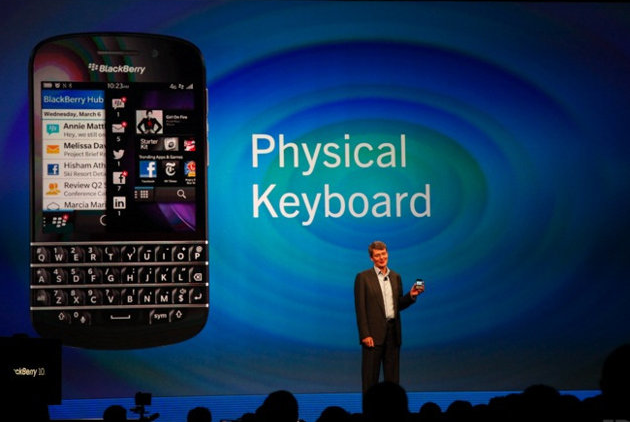
Cái hồn của bàn phím ấy vì sao đầy ma lực? Chắc hẳn các bạn dùng OS7.1 trở xuống đã hiểu rất rõ. Vậy OS10.1 trên Q10 với nền tảng điện toán đám mây QNX thông minh này thì hệ thống shortcuts sẽ như thế nào? Mình xin thông tin với các bạn sau đây (Mình để English nguyên bản cho anh đọc luôn nhé, vì nó rất quen thuộc không cần dịch nữa):
Contacts
- Any key - List views - Search
- P - Agenda/Week/Schedule/Month - Go to previous day/week/month
- N - Agenda/Week/Schedule/Month - Go to next day/week/month
- C - Agenda/Week/Schedule/Month - Create a new event
- T - Agenda/Week/Schedule/Month - Jump to today
- S - Agenda/Week/Schedule/Month - Switch to search view
- I - Schedule and week view - Move between Day/Week/Month/6 Month in sequence
- O - Schedule and week view - Move between Day/Week/Month/6 Month in sequence
- D - Schedule and day view - Move between Day/Week/Month/6 Month in sequence
- W - Schedule and week view - Move between Day/Week/Month/6 Month in sequence
- M - Schedule and Month view - Move between Day/Week/Month/6 Month in sequence
- E - Event detail - Switch to edit mode
- Phone Any key - Call log screen, Call contacts screen - Initaites search.
- Return/Enter - KeyPad screen - calls the number
- Number keys - KeyPad screen - inputs digits
- Enter/Return - Contacts search - Call top search result
- Backspace - KeyPad screen -Clear
- Numeric Keys - In Call screen - DTMF Tone
- Enter/Return - In Call screen - Send MMI Command (in call keypad)
- H - In Call screen - Place call on hold
- $ - In Call screen - Toggle speakerphone
- T - Nothing focused - Top
- B - Nothing focused - Bottom
- S - Nothing focused - Search
- Any key - Search/Type'N'Go
- T - global, no focus - Jump to Screen Top
- B - global, no focus - Jump to Screen Bottom
- C - global, no focus - Create New Email
- S - global, no focus Search, Find
- R - global, no focus - Reply
- L - global, no focus - Reply All
- F - global, no focus - Forward
- Backspace - Control has focus - Delete selected text or items, or revert auto-correct
- N - Message preview - Next message
- P - Message preview - Previous message
- W - Message preview - Flag for follow-up
- T - Any scrollable screen - Jump to top
- B - Any scrollable screen - Jump to bottom
- Space - Any scrollable screen - Scroll down one screen length
- Shift + Space - Any scrollable screen - Scroll up one screen length
- N - Contacts Tab - Next section header
- P - Contacts Tab - Previous section header
- S - Contacts Tab - Invoke Search
- Alt + Enter - Reply field - Insert carriage return
- Enter - Text field - Send message
- Long-press Enter - Screens with multiple input fields - Move focus to the next control
- C - Edit status/ Select category sheet - Create New
- R - Chat View/ Picture + List Comment - Move focus to reply field/ Comment field
- I - Viewing a picture - Zoom in
- O - Viewing a picture - Zoop out
- E - User profile - Quick access to edit personal message
- T -In chat - Scroll to top of page
- B - In chat - Scroll to bottom of page
- R - Message list view - Reply to message
- C - Any screen - Compose message
- T - Any List View - Jump to Top of view
- B - Any List View - Jump to Bottom of view
- N - Any List View - Jump to Next Section Header Below
- P - Any List View - Jump to Previous Section Header Above
- Space - Any List View - Scroll one screen length down
- Shift+Space - Any List View - Scroll one screen length up
- S - Any view - Search
Nguồn: Crackberry.comView more random threads:
- BlackBerry Passport hết sốt, doanh số điện thoại BlackBerry tụt thảm hại?
- Virgin Mobile (Canada) sẽ cho ra mắt OS7.1 cho BlackBerry Curve 9360 vào ngày mai (24/2)
- [Chuyện BB] Chiếc điện thoại BlackBerry nào có mức giá cao nhất ở thời điểm ra mắt?
- BlackBerry sẽ ra mắt một mẫu BlackBerry 10 khủng vào cuối năm nay
- BlackBerry đã tiến gần tới chiến thắng trong vụ kiện với Typo về bàn phím QWERTY
- Viber for BlackBerry 10 chắc chắn sẽ có chức năng VoIP (Voice Call)
- BlackBerry Z10 đã chính thức được phát hành tại Mỹ qua nhà mạng Solavei
- Essensia Spalendora – Nơi cuộc sống trở nên trọn vẹn hơn bao giờ hết
- BlackBerry hỗ trợ bảo mật các thiết bị Android tốt hơn trong môi trường doanh nghiệp
- Tìm hiểu về Chủ tịch kiêm Giám đốc điều hành mới của RIM, Thorsten Heins
Các Chủ đề tương tự
-
ContactsImEx- Nhập/Xuất danh bạ trên BB10 hỗ trợ danh bạ dạng vCard và CSV
Bởi beptruongphat263 trong diễn đàn Phần mềm BlackBerry 10Trả lời: 3Bài viết cuối: 26-12-2016, 07:32 PM -
ExtraKeys [Update v2.0] - Bổ sung phím tiện ích cho BB (more convenience keys)
Bởi ncsmot574 trong diễn đàn Phần mềm BlackBerryTrả lời: 59Bài viết cuối: 30-07-2016, 01:27 PM -
Silent Keys - Giúp người dùng các thiết bị BB10 bàn phím vật lý có thể gõ "không tiếng động"
Bởi xemtruoc789 trong diễn đàn Phần mềm BlackBerry 10Trả lời: 59Bài viết cuối: 20-01-2015, 02:09 PM -
Celcom khuyến mãi khủng cho 200 khách hàng đầu tiên mua Z30, tặng miễn phí Z10, vé xem Alica Keys...
Bởi tuvanbds3 trong diễn đàn Tin tức BlackBerryTrả lời: 38Bài viết cuối: 22-09-2013, 05:47 AM -
T-Mobiles: 10 người đầu tiên mua Z10 sẽ được tặng vé tham dự buổi hòa nhạc của Alicia Keys
Bởi linhnhio2 trong diễn đàn Tin tức BlackBerryTrả lời: 16Bài viết cuối: 27-03-2013, 11:27 AM





 Trả lời kèm Trích dẫn
Trả lời kèm Trích dẫn





1. Khu Công Nghệ Cao quận 9 – Hồ Chí Minh Khu Công Nghệ Cao quận 9 (viết tắt SHTP) là 1 trong 3 khu công nghệ cao quốc gia cho Thủ Tướng Chính Phủ thành lập bao gồm: Khu Công Nghệ Cao Quận 9, Khu...
Phân Phối Pallet Nhựa Tại Khu Công...