Threaded View
-
30-08-2011, 10:05 PM #1
 Junior Member
Junior Member
- Ngày tham gia
- Jan 2015
- Bài viết
- 0
<div style="float: left; padding: 10px;">
 </div> GeeReader By EPI-USE
</div> GeeReader By EPI-USE
Version: 2.0.9
Release: March 26, 2012
File Size: 1295 KB
GeeReader được cho là ứng dụng Google Reader client được tối ưu hoá dành cho màn hình cảm ứng của BlackBerry® PlayBook. Kết nối với Google Reader để lấy tin RSS. Sử dụng account Google để đăng nhập. Phiên bản mới v2.0.9 cải thiện rất nhiều và có thể coi GeeReader là một phần mềm native tốt nhất trên PlayBook để đọc tin từ tài khoản Google Reader.
GeeReader PRO cho phép đồng bộ 2 chiều với Google Reader, hỗ trợ đầy đủ các tính năng như khi bạn đọc tin trên Web của Google Reader vậy. Ngoài ra, phiên bản mới này còn cho phép tích hợp với native Email của PB OS2, cho phép bạn gửi một trang web hay dễ dàng qua email cho bạn bè. Share bài lên các mạng xã hội như Twitter, FaceBook, G+
Tính năng
Giao diện khi login vào Google ReaderGeeReader is a touch optimized Google Reader client for Google Reader power users.
Highly optimized feed item loading and parsing to reduce bandwidth usage and to improve download speeds.
Innovative UI allowing you to quickly work through 100s of Feed Subscrioptions with 1000s of feed items.
Direct Integration and syncing with you Google Reader account
- Collapse a folder in GeeReader and the folder will be collapsed on the Google Reader website on refresh.
- View your feed subscriptions in the order that you've configured on the Google Reader website.
- Read, Starred, Kept Unread item statuses are synced immediately
Features
- Portrait mode
- Basic feed subscription management
- Filter feed subscriptions to only show those with unread items
- Filter the feed item list to only show unread items.
- Mark all items in a feed as read.
- Star Items for reading later
- Sort feed items by "Newest First" or "Oldest First".
- View the article detail in a maximized window.
- Click on the article title to View the full article in the system web browser.
- A "Mark Above as Read" function allowing you to quickly mark the items that you've scrolled passed as read.
- Customize the feed item loading batch size to get through large amounts of items quicker
- Choose between the "Lite" or "Mobi." (Instapaper Mobilizer) or "Full" article view to maximise your experience depending on connection speed or reading preference.
- Choose the default article font size and font when using "Lite" article view mode
- View the feed list as a simple list or as "tiles"
Exclusive to PRO Version
- Powerful sharing function allowing you to share Items directly to your Facebook and Twitter accounts from within GeeReader itself *
- Direct integration with your Wordpress Blog via XML-RPC including support for adding categories and tags directly from GeeReader itself.
- Share to your Twitter accounts, Facebook account, and Wordpress Blog at the same time with one operation
- Share to Google+ (via the Google Plus website)
- Share via Email (using the built-in Email client in Playbook OS 2)
- Shorten the article URLs when needed using Google URL shortening service integration
- The advertising bar at the bottom of the feed item list is removed.
Khi click vào 1 tin, có thể đọc ngay tin đó và dễ dàng chọn một tin khác với danh sách bên dưới.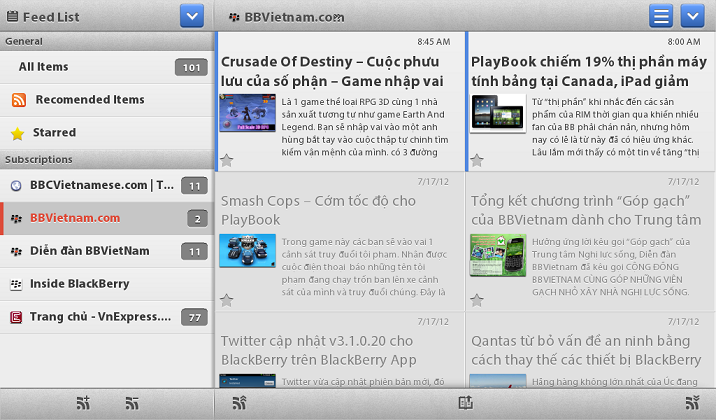
Trên màn hình khi mở 1 tin nào đó, có các nút ở hàng dưới cùng: Add Star, Mark unread, Send Mail, Share
Đầy đủ tính năng của một Google Reader client
Download bản FREE tại APP WORLD (có quảng cáo)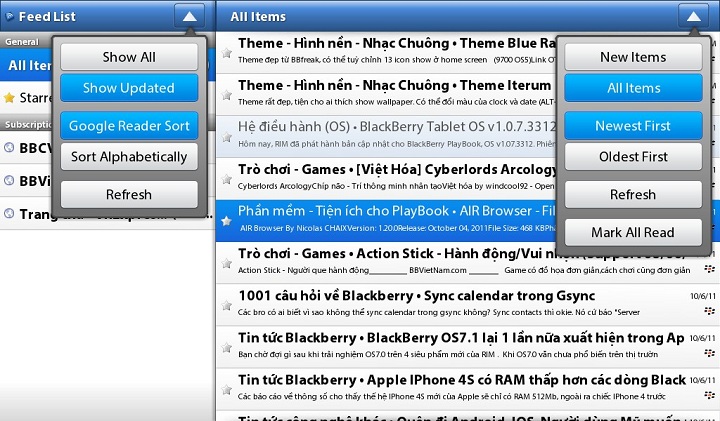
Bản PRO mua tại đây: http://appworld.blackberry.com/webstore/content/67611 với giá 1.99$View more random threads:
- [Hỏi] app về trình biên dịch lập trình
- xin link print to go for PC
- Video demo BlackBerry PlayBook Native Email và PIM App từ BlackBerry World
- Yahoo Messenger 1.8.3, ES file explorer 1.6.2.3, Kingsoft Office 5.3.1
- Speed Gun - Súng bắn tốc độ
- Art Frame - Chiêm ngưỡng các Bức tranh sơn dầu nổi tiếng trên PlayBook
- Google Map
- FREE - POWER NOTE - công cụ ghi chú nhanh, đơn giản, hỗ trợ ghi chú hình ảnh.
- Giup convert app
- (Help) phần mềm cài apps cho playbook trên win8
Các Chủ đề tương tự
-
Web Reader – Một phần mềm đọc tin Google Reader client mượt mà cho PlayBook
Bởi kynguyentruck trong diễn đàn Phần mềm - Tiện ích cho PlayBookTrả lời: 2Bài viết cuối: 24-10-2014, 02:55 PM -
Newspile - Một phần mềm Google Reader client gọn gàng và đẹp mắt cho PlayBook
Bởi du.lich63 trong diễn đàn Phần mềm - Tiện ích cho PlayBookTrả lời: 2Bài viết cuối: 24-10-2014, 12:41 PM -
Repligo Reader [UPDATE v4.2.4] - Phần mềm đọc PDF tuyệt vời cho PlayBook OS 2
Bởi hoahalexo trong diễn đàn Phần mềm - Tiện ích cho PlayBookTrả lời: 38Bài viết cuối: 17-07-2014, 03:57 AM -
PDF Reader [Update v2.3.3] - Phần mềm đọc tài liệu PDF rất tốt trên PlayBook (quên Adobe Reader đi)
Bởi binhdoan09 trong diễn đàn Phần mềm - Tiện ích cho PlayBookTrả lời: 59Bài viết cuối: 09-06-2013, 12:03 PM -
[Update] Go Reader v1.2.0 - RSS Reader rất hay tích hợp với Google Reader [FULL]
Bởi luudeptrai3789 trong diễn đàn Phần mềm BlackBerryTrả lời: 59Bài viết cuối: 22-02-2013, 12:56 AM





 Trả lời kèm Trích dẫn
Trả lời kèm Trích dẫn





Trong ánh đèn vàng dịu nhẹ, nàng nằm gọn trong vòng tay anh, làn da mịn màng tỏa hương nồng thắm. Những cái chạm khẽ ban sơ đủ khiến tim nàng đập nhanh, cơ thể run rẩy đợi chờ. Nhưng đêm nay khác...
Đêm dài sung mãn – Nhờ thuốc sinh...