Hybrid View
-
26-07-2011, 08:23 AM #1
 Junior Member
Junior Member
- Ngày tham gia
- Jan 2015
- Bài viết
- 6
Features: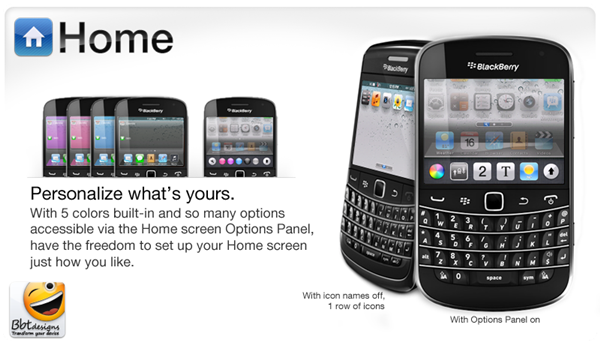
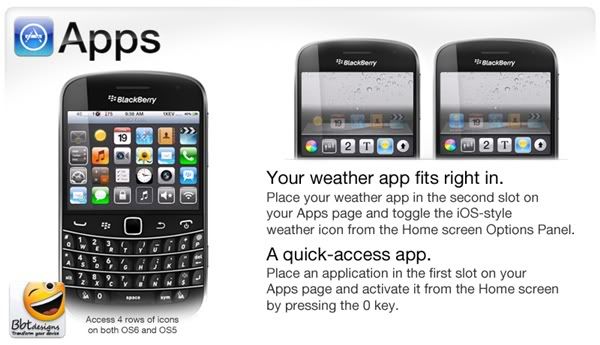
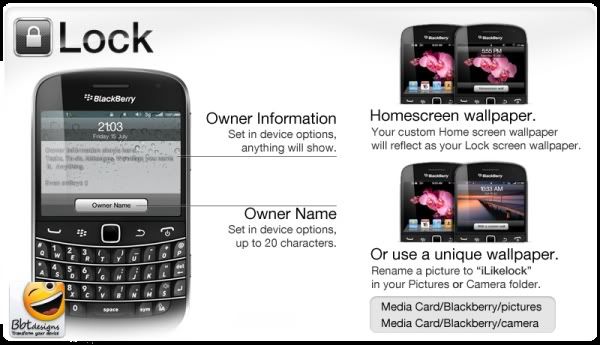
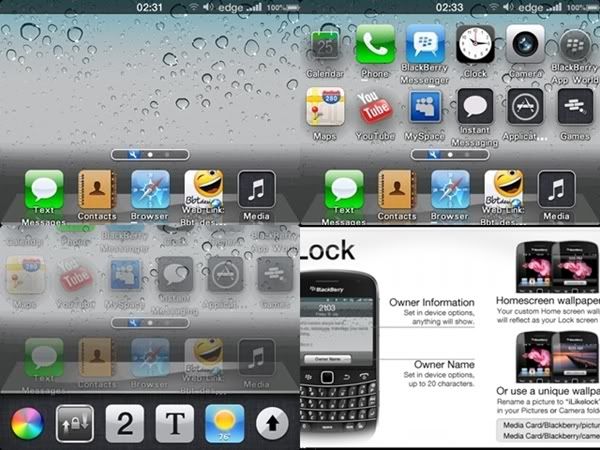
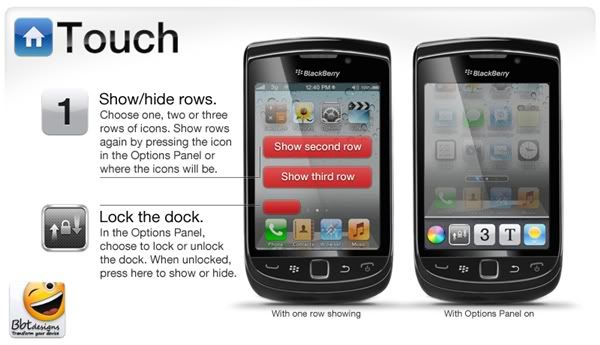
* User-defineable font.
* Custom Call and Lock screens.
* Highest quality graphics.
* Hideable icons, icon names and Today panel.
* Unique never before seen animations on the Home screen.
* Set unique wallpapers for Lock and Home screens.
* Immersive experience - even Message icons are skinned.
* Options Panel - click the settings cog icon (leftmost icon above the dock) to choose from an array of options.
Additional Home screen Shortcuts:
(0) Very first icon on application page
(L) Profiles
(K) Calendar
(O) Options
(M) Messages
(N) BBM
($) SMS
(@) Manage Connections
Clickable Banner.
Time opens Clock/Alarm, Notifications opens Messages, Banner opens Profiles, Signal opens Manage Connections, Battery opens Options.
Non Touch :
Home Screen Shortcuts:
(Spacebar) - Show icons
(Escape) - Hide icons
(Alt-3) - Today area (optional)
Touchscreen Specific:
On touchscreen, press where the icons will be to show them.
To hide/show the dock, toggle in Home screen Options Panel, then press to the left above the dock. On Torch, simply move the trackpad away from the dock.
<div>Premium Content</div>
<div>Subscribe and get exclusive access to our premium content!</div>
tất cả các tập tin mật khẩu OFFLINE :
adhie@bjm
ALL Password File OFFLINE :
adhie@bjmView more random threads:
- Ngồi rãnh làm cái Theme Custom cho anh em thích show wallpaper
- Vài cái hình nền gửi anh em nhân ngày St. Patrick's Day
- Mini Banner - Icon PlayBook (97 os6)
- Loạt hình 4xx*3xx của Danbo robot
- Dog ear theme - theme thay đổi hình nền độc 480x360
- giúp em
- [OS 5+: Full dòng] Tint White Carol + Update Tint Black Carol
- Echo Theme - tuyệt phẩm từ Elecite (89 | 90 | 95xx | 96xx | 97xx)
- [bold 9000] Gold Elite Tech
- Azure and Pink - Công nghệ Thông báo động
Các Chủ đề tương tự
-
Veritas theme 9780 - Nét đẹp rất riêng từ Mobster Mobile Design
Bởi thienchanhtran trong diễn đàn Theme - Hình nềnTrả lời: 15Bài viết cuối: 28-05-2013, 09:36 AM -
Tham Khảo - Thiết kế vỏ nhôm PORSCHE DESIGN cho 9700/9780
Bởi vothianhbinhminh trong diễn đàn BlackBerry BoldTrả lời: 38Bài viết cuối: 09-04-2013, 10:06 AM -
[Big bang] Mang giao diện iPhone vào 85xx, iLike BBT design!
Bởi thegioi374 trong diễn đàn Theme - Hình nềnTrả lời: 5Bài viết cuối: 09-11-2011, 10:10 AM -
Insight by AG Design 9650/9700/9780 OS 6
Bởi tainang.npl trong diễn đàn Theme - Hình nềnTrả lời: 11Bài viết cuối: 27-08-2011, 11:15 AM -
iLike OS7 - Sự kết hợp tuyệt vời giữa iOS với BlackBerry OS7
Bởi trong diễn đàn Theme - Hình nềnTrả lời: 9Bài viết cuối: 06-08-2011, 12:59 PM





 Trả lời kèm Trích dẫn
Trả lời kèm Trích dẫn





Trong thế giới của những cảm xúc ẩn sâu, nơi ham muốn không chỉ là bản năng mà là sự thấu hiểu và kết nối, người đàn ông hiện đại đã tìm thấy một “người bạn đồng hành” mới – đồ chơi tình dục nam....
Khi đam mê lên tiếng – đồ chơi...