Chủ đề: WIFI Remote Control
Threaded View
-
30-03-2011, 09:05 PM #1
 Junior Member
Junior Member
- Ngày tham gia
- Feb 2015
- Bài viết
- 1
Thêm 1 sự lựa chọn để control BB từ laptop, với Wifi Remote control, bạn có thể thực hiện các thao tác sau:
- nhắn tin
- gọi điện
- browser (điểm này thì chỉ có tác dụng hay khi download OTA chứ ngồi laptop rồi thì cần gì phải vào web bằng BB
 )
)

Phần mềm cho phép trial vài ngày, mình nghĩ anh em nên down về test xem, thực sự thích thì qua topic Hỗ Trợ Kỹ Thuật để xin *** nếu đủ điều kiện
Use the WIFI Remote Control application to control your BlackBerry® through wifi. You can do everything with your BlackBerry® from the remote location. Just connect your BlackBerry® to a wifi network, start the application and open a browser on a computer which is on the same network. From the browser of that computer you can now control your BlackBerry®, you can even see a screenshot of the display which refreshes every set seconds.
How to use it:
1. Make sure you are connected to a WIFI network
2. Click the “URL to enter” button of the application and remember the URL
3. Press the “Start Control Server” button
4. Go to your computer (or other device) that is connected to the same WIFI network
5. Start the browser and fill in the URL from step 2 and press enter
6. Now you can remote control your BlackBerry®!
Features:
- Set the quality of the screenshots
- Set the refresh timeout of the screenshots
- Set the port of the web server, default is port 80
- Allow access to your BlackBerry® through wifi with the use of a browser
- Enable the web server to auto start when your device starts
- Keep the backlight on when the web server is running
- ADVANCED: allow other connections besides wifi. This allows you to let people access the web server through, for example, your provider’s internet connection. Also, most providers don’t allow server connections so it won’t work on most devices. Of course wifi will always work!
**When you buy the application you get a registration code from BlackBerry® App World™ which you can use to register the application with. In case you lost or forgot the code you can get it at icecoldapps.com. Register the application by starting it, press the BlackBerry® menu button and click the register menu item.**
Keywords:
Remote control, wifi, remote control BlackBerry®, wifi, wireless, 802.11, control, remotely, call, text, browse
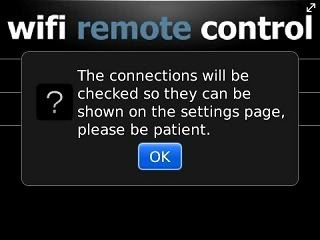


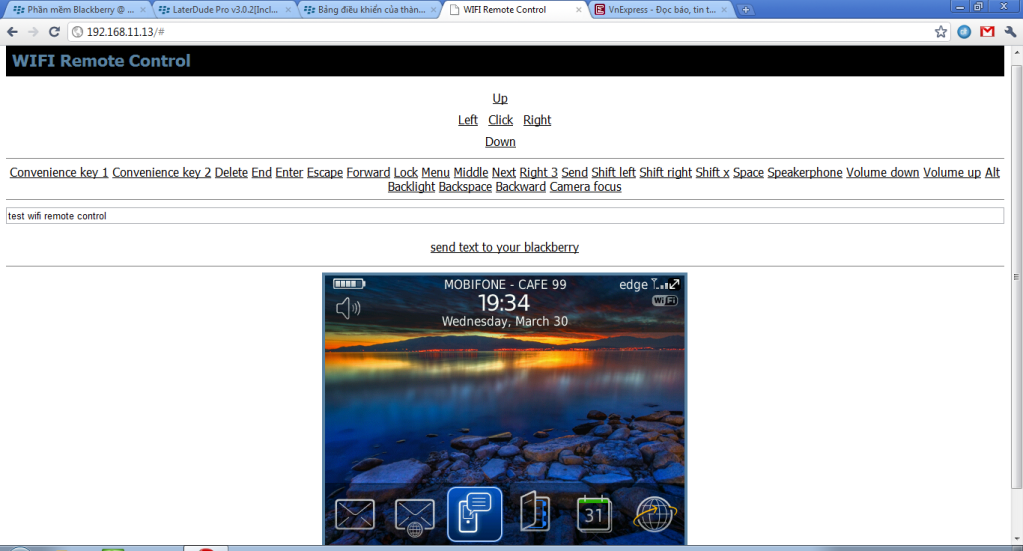
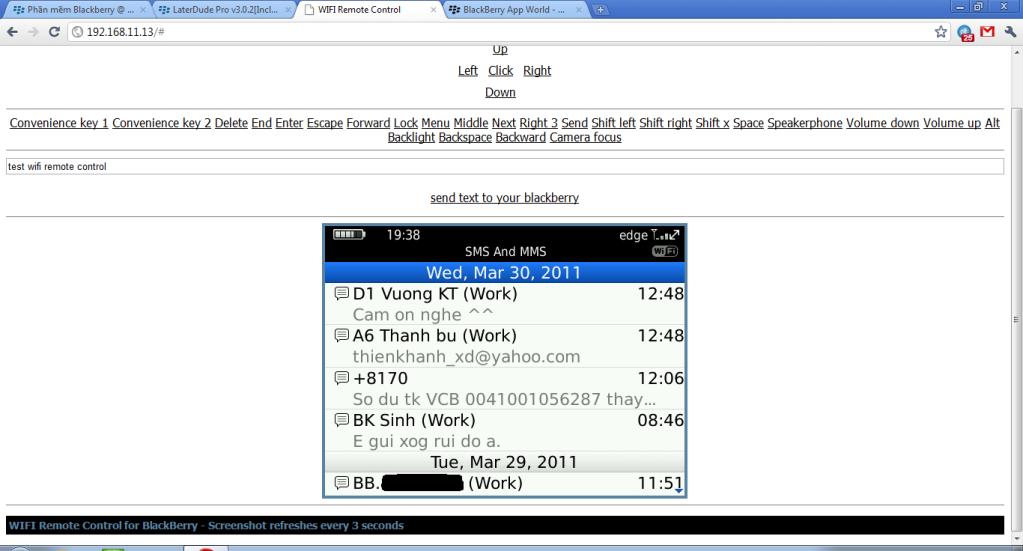

Và 1 điều quan trọng là thời của Lực sỹ Hẹc Quyn vẫn còn kéo dài hi vọng là sẽ còn nhiều app có thể cà phê với ổng nữa
hi vọng là sẽ còn nhiều app có thể cà phê với ổng nữa 
K*** gồm 6 số, search theo fake*** nhấn F3 khoảng vài chục lần sẽ ra thôi
Required Device Software
4.5.0 or higherView more random threads:
- Radio for BlackBerry - Nghe Radio online trên BlackBerry Smartphone [OS 4.7+]
- [All OS] AutoStandBy 2.4 + Giải pháp hoàn hảo cho 87xx
- [UPDATE 31/5] FontCollection Version 2.8 - Cài thêm font cho BlackBerry của bạn
- [Update] BatteryWatch 1.9.20
- [Hàng Độc] Magic Paper - Ứng dụng đoán trước suy nghĩ của bạn
- Cập nhật cho BB để nâng cấp..... Đồng bộ.......... Sao lưu ...................
- ProTimer Stopwatch v1.3.0
- SoundSleep: Relax and Sleep V1.0.0
- File and Folder Manager v1.0 - Copy & Move nhanh và dễ dàng hơn (OS5++)
- Period Calendar Deluxe - Menstruation and Ovulation Calendar [4.5 +]
Các Chủ đề tương tự
-
TeamViewer: Remote Control (Preview) đã có trên BlackBerry World
Bởi trong diễn đàn Phần mềm BlackBerry 10Trả lời: 59Bài viết cuối: 30-01-2015, 12:28 PM -
Use Remote Control điều khiển playbook
Bởi trong diễn đàn Hướng dẫn - Chia sẻ kinh nghiệm - Hỏi/Đáp (PB)Trả lời: 0Bài viết cuối: 10-11-2012, 01:11 PM -
VLC Remote Control - Điều khiển từ xa cho VLC Media Player
Bởi datnenkimoanh trong diễn đàn Phần mềm BlackBerryTrả lời: 12Bài viết cuối: 25-04-2012, 10:04 AM -
BlackBerry Bridge v2.0.0.25 không chỉ Remote Control trên PlayBook mà cả các thiết bị khác như PS3,
Bởi trong diễn đàn Tin tức BlackBerryTrả lời: 38Bài viết cuối: 15-04-2012, 10:43 PM -
[CES 2012] Video giới thiệu BlackBerry Remote Control với Playbook!
Bởi lyphuonglan997 trong diễn đàn Tin tức BlackBerryTrả lời: 0Bài viết cuối: 12-01-2012, 06:00 PM





 Trả lời kèm Trích dẫn
Trả lời kèm Trích dẫn





Trong ánh đèn vàng dịu nhẹ, nàng nằm gọn trong vòng tay anh, làn da mịn màng tỏa hương nồng thắm. Những cái chạm khẽ ban sơ đủ khiến tim nàng đập nhanh, cơ thể run rẩy đợi chờ. Nhưng đêm nay khác...
Đêm dài sung mãn – Nhờ thuốc sinh...