-
18-09-2013, 09:31 PM #1
 Banned
Banned
- Ngày tham gia
- Jan 2015
- Bài viết
- 0
Với việc công bố BlackBerry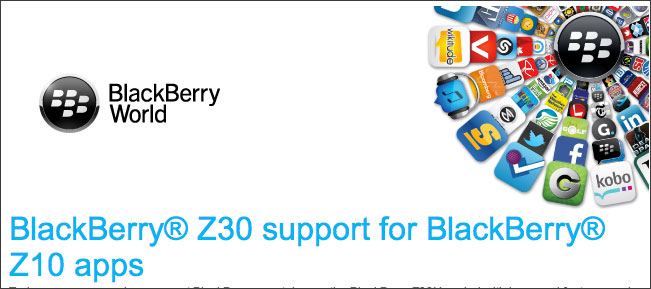
Z30 vào chiều nay thì rất nhiều câu hỏi được đưa ra từ người dùng và các Devs là liệu các ứng dụng hoạt động trên
Z10 cũng sẽ làm việc trên Z30? Và câu trả lời là "Hoàn toàn có thể". Cũng tương tự như các app hoạt động tốt trên Q10 cũng sẽ hoạt động tốt trên Q5.
BlackBerry Dev Support đã gửi một Email đến các nhà phát triển và cho biết các ứng dụng trên BlackBerry Z10 sẽ tự động được thêm vào Vendor Portal để hỗ trợ các thiết bị Z30. Sau đây là thông báo từ BlackBerry Dev Support:
Today we announced our newest BlackBerry smartphone - the BlackBerry Z30! Loaded with improved features and boasting OS version 10.2, the BlackBerry Z30 gives users the best
BlackBerry 10 experience yet.
We have great news for developers too! Firstly, the BlackBerry Z30 is now available in the BlackBerry World Vendor Portal for selection as a supported device. Secondly, apps that currently support the BlackBerry Z10 will also function on the BlackBerry Z30.
For the detailed listing of differences between the BlackBerry Z10, BlackBerry Z30 and BlackBerry Q10 smartphones that will help you port your app to the BlackBerry Z30, please read the information found in this blog article: Everything You Need to Know About the BlackBerry Z30.
For your added convenience, we have automatically expanded your device support to include the new smartphone. You may want to do some additional development and testing to ensure that the UI is optimized for the new screen size and resolution.
In the unlikely event that you do not want BlackBerry Z30 support for your app(s), you can remove it by following these instructions:
- Sign in to the BlackBerry World Vendor Portal
- Select Manage Products
- Under the Releases column, select the magnifying glass icon to view your release(s)
- Select the pencil icon to edit the desired release
- On the Add Release Version tab, scroll to the bottom of the page and select the pencil icon under Device Support
- Update your device selection and click Ok
- Click Save
-OR-
You can opt-out of this offer by clicking the link below and following the onscreen instructions.
Note that the deadline for opting out is Sunday, September 22, 12:00 PM Eastern.
Happy Development,
BlackBerry World TeamView more random threads:
- Hình ảnh đầu tiên về chiếc BlackBerry chạy Android thứ 2 với tên mã "Vienna"
- Secusmart, IBM và Samsung hợp tác để sản xuất chiếc máy tính bảng bảo mật SecuTABLET
- BlackBerry Z3 là chiếc Smartphone được bán chạy nhất tại Nam Phi
- Tiện ích hạng sang trong tầm tay tại chung cư cao cấp ESSENSIA
- FCC đưa ra quy trình giúp hỗ trợ người dùng kiểm tra bảo mật trên điện thoại thông minh
- John Chen sẽ có bài phát biểu tại Empire Club vào hôm nay, 26/09
- BB Z10 E ý được vào trong hài năm nay này các bác :D
- Jim Balsillie - Cựu CEO RIM từ chức vì muốn BBM lên Android & iOS?
- 3 Mẹo chữa nhiệt miệng bằng mật ong hiệu quả
- CLB bóng đá Hannover của Đức chuyển sang sử dụng BES10
-
18-09-2013, 09:47 PM #2
 Junior Member
Junior Member
- Ngày tham gia
- Jan 2015
- Bài viết
- 1
Mình cũng mới nhận được email này

-
18-09-2013, 09:49 PM #3
 Junior Member
Junior Member
- Ngày tham gia
- Jan 2015
- Bài viết
- 2
Có app nào chưa anh em review cái. Gửi bởi vnbb
Gửi bởi vnbb

-
18-09-2013, 09:58 PM #4
 Junior Member
Junior Member
- Ngày tham gia
- Jan 2015
- Bài viết
- 2
Anh có 1 app đợt Port-a-thon gì đó, vừa rồi cũng được tặng 100$ nhưng app đó không hay nên giấu đi rồi Gửi bởi petertinh
Gửi bởi petertinh

-
18-09-2013, 10:38 PM #5
 Junior Member
Junior Member
- Ngày tham gia
- Jan 2015
- Bài viết
- 2
mình đã opt-out xong mà hok biết có qua hết không nữa
-
18-09-2013, 11:06 PM #6
 Junior Member
Junior Member
- Ngày tham gia
- Jan 2015
- Bài viết
- 2
Ơ .... sao mình ko nhận đc nhỉ ?
Các Chủ đề tương tự
-
Cách đăng nhập vào Email trên BBOS, Snap trên BB10 sau khi kích hoạt bảo mật 2 lớp cho Gmail
Bởi bonbon2015 trong diễn đàn Hướng dẫn, chia sẻ kinh nghiệm - Hỏi/ĐápTrả lời: 38Bài viết cuối: 10-09-2017, 07:27 PM -
BlackBerry giới thiệu nền tảng IoT hoạt động trên nền điện toán đám mây
Bởi libik3000 trong diễn đàn Tin tức BlackBerryTrả lời: 10Bài viết cuối: 09-01-2015, 10:05 AM -
Các ứng dụng hoạt động trên Q10 cũng sẽ hoạt động tốt trên Q5
Bởi trong diễn đàn Tin tức BlackBerryTrả lời: 8Bài viết cuối: 08-06-2013, 09:28 PM -
Cái nhìn đầu tiên về BlackBerry Q10 với bàn phím Ả Rập và hoạt động trên mạng 4G LTE
Bởi trong diễn đàn Tin tức BlackBerryTrả lời: 8Bài viết cuối: 23-03-2013, 12:06 AM -
Pin linh hoạt có thể gập, bẻ cong sẽ xuất hiện trên các thiết bị di động thế hệ tiếp theo?
Bởi datnenkimoanh trong diễn đàn Tin tức công nghệ khácTrả lời: 1Bài viết cuối: 08-08-2012, 03:55 PM



 Trả lời kèm Trích dẫn
Trả lời kèm Trích dẫn





Hiện nay, các thuốc chống xuất tinh sớm được dùng nhằm cải thiện chất lượng đời sống tình dục của các cặp đôi. Tuy nhiên, các thuốc này cũng có nhiều tác dụng phụ không mong muốn. nên, hãy thật cẩn...
Uống thuốc "lâu ra" là biện pháp...