
Get things done and stay on top of your commitments with
Viira!
quản lý
công việc Getting Things Done (GTD) của David Allen, Viira là một ứng dụng rất nổi tiếng và dễ sử dụng đối với người dùng BlackBerry từ thời sử dụng BBOS. Và bây giờ Viira cũng đã có cho BB10, một ứng dụng cho phép bạn quản lý tập trung email, các cuộc hẹn, các sự kiện, tin nhắn SMS, các dự án và bối cảnh của từng sự kiện trong một hệ thống tổ chức thực sự
hiệu quả trên điện thoại di động.
Viira là một ứng dụng Built for BlackBerry (Cascades) và hỗ trợ tất cả các thiết bị BlackBerry 10 với hệ điều hành 10.2 hoặc mới hơn. Cho phép người dùng thử nghiệm miễn phí 14 ngày. Có tùy chọn sử dụng Dịch vụ Viira Cloud Sync để đồng bộ với Viira Outlook Add-In và Viira PC App cũng được miễn phí để thử.
Here is what’s new in version 5.4:
- Overdue Tasks. Viira’s Day View now has a dedicated area that displays all overdue tasks. Overdue tasks can be re-assigned quickly with the new “Move To Today” option.
- File and Document Attachments. In addition to emails and contacts, you can now associate a document or file with any task in Viira. You can open the document or file attached to a task by clicking “Open” (you must have the appropriate viewer installed an available on your device, e.g. Docs To Go).
- Picture Attachments: You can add a camera picture to any task in Viira. The picture can be an already existing one or one that is taken with the camera right away. When you select “Picture” as the desired task attachment type you can select “Camera” and make a quick picture on the spot to add to your task.
- Project and Context Stars. You can give an important project or context a star with a quick tap on the screen. Starred projects and contexts always appear at the top of any list making it easy find and navigate to them, making it a productivity booster if you find yourself assigning tasks to certain projects or contexts more frequently than others.
- New Projects And Contexts As Needed. You can create a new project or context directly from the task edit screen without having to go back to Projects View or Contexts View.
- BlackBerry Calendar Selection. If you have more than one Calendar accounts set up on your BlackBerry, you can now select which calendar you want Viira to integrate with when it comes to reminders. The settings is available under Settings->Calendar Integration. The Viira Day View will continue to display all calendar appointments for a given day regardless of which calendar account they come from.

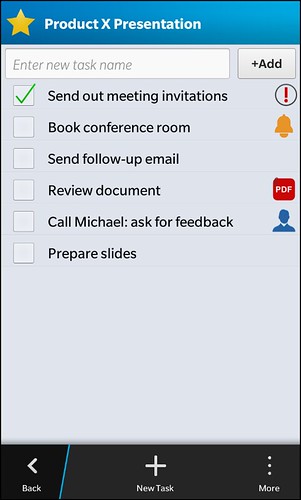
- Create Email Task Directly From Email Viewer (MS Outlook). You can create an email task directly from the email viewer. Open an email to view in a separate window then on the new Viira tab click the “Create Viira Task” button in it. (Outlook 2007 or later).
- Create Contact Task Directly From Contact Viewer (MS Outlook). You can create a contact task directly from the contact viewer. Open a contact to view in a separate window then on the new Viira tab click the “Create Viira Task” button in it (Outlook 2007 or later).
- Support for syncing of stars. When you assigning a star to a project and context the star will sync seamlessly between your BlackBerry, Outlook and PC.
Download free trial in BBWorld
View more random threads:


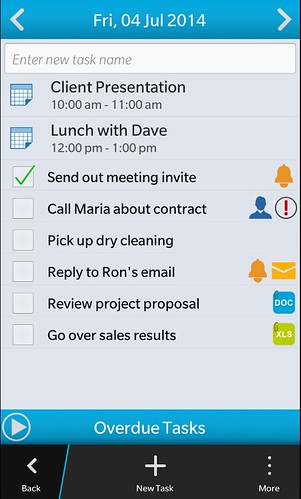
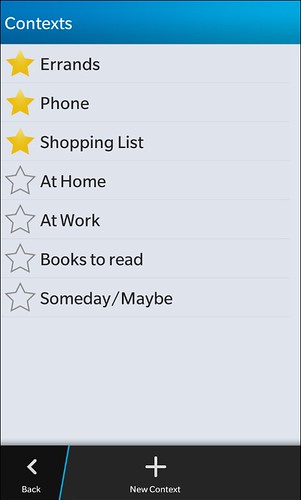
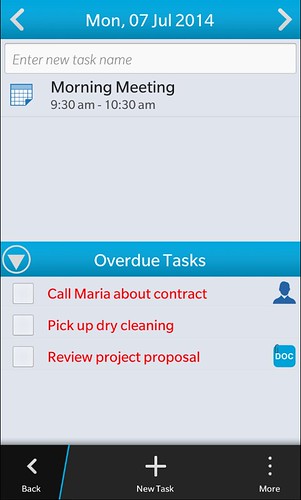

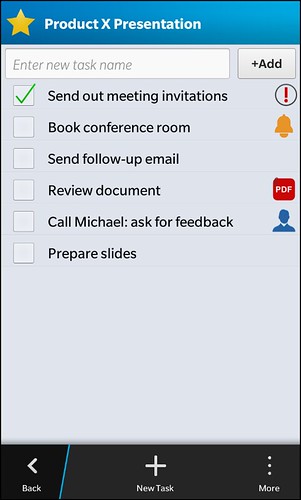






 Trả lời kèm Trích dẫn
Trả lời kèm Trích dẫn





Với sự phát triển ko dừng của khoa học, game bài đổi thưởng càng ngày càng được cải tiến với nhiều tính năng mới, mang lại trải nghiệm chơi game thú vị và đầy thử thách. Bài viết này sẽ giới thiệu về...
Ưu thế game bài đổi thưởng - Thủ...