-
09-09-2016, 09:57 AM #1GuestBlackBerry hôm nay đã cập nhật hàng loạt ứng dụng cho Android của họ trên Play Store. Ngoài việc bổ sung thêm nhiều tính năng mới, các ứng dụng này giờ đây cũng được tích hợp với dịch vụ Hub+ dành cho những thiết bị Android khác không phải của BlackBerry. (Xem thêm: Gói ứng dụng BlackBerry Hub+ cho Android - BlackBerry bắt đầu tấn công thị trường Android?)
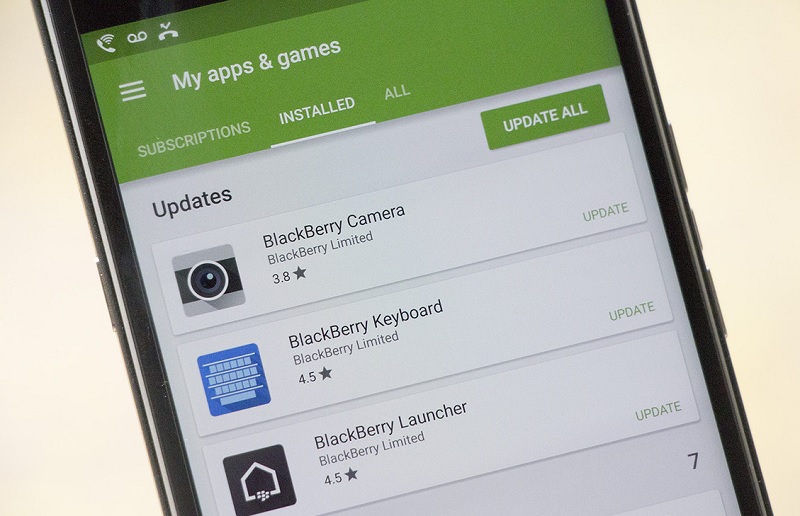
Các tính năng mới:
Một điều đáng chú ý là Password Keeper đã hỗ trợ mở khóa bằng vân tay (tuy nhiên yêu cầu thiết bị phải hỗ trợ quét vân tay). Mặc dù Priv và DTEK50 không có thiết bị hỗ trợ quét vân tay nhưng chúng ta đã biết Password Keeper đã hỗ trợ cho những người dùng thiết bị Android khác đăng ký thuê bao gói dịch vụ Hub+. Và có thể đây là tiền đề để BlackBerry sẽ cho ra mắt những thiết bị mới sau này có hỗ trợ quét vân tayBlackBerry Hub
- Support for Hub+ subscriptions.
- Hub Widget: The Hub Widget now lets you select 1 of 3 views: all of the accounts in your Hub, a particular account, or custom view. If you prefer quicker access to your inbox and to sending messages, Hub combined with the BlackBerry Launcher also fully supports Pop-up Widgets.
- User Experience Updates: When opening an email or previously snoozed notification from the tray, pressing the back key will now take you into the Hub message list. When in an account view, custom view or folder-specific view, pressing the back key will take you back to the Hub view instead of closing the app.
- Conversation View Enhancements: Once an image has been downloaded you can now see a quick thumbnail preview of that attachment. These are presented below the message body, and can be opened by tapping.
- Email signatures: GEEK ALERT! Email signatures now support rendering HTML. With a little bit of HTML skill, you can get creative and add advanced formatting, images and hyperlinks to your email signatures. Just enter the HTML content into the signature field in the accounts settings screen including weblinks, images (HTTPS only), text formatting attributes such as bold, underlined, and italicized.
- Printing: This feature may not be for everyone, but it can still be pretty gosh darn useful. The "3 dots" menu on an email now includes the option to print. This hooks into the Android printing framework, so if you already have set a printer up, then it's super easy to fire the email off to your printer.
- SCEP / Cert-based Authentication: Don't worry, Admins – we have you covered, too! Administrators can now set up email accounts in the Hub that utilize certificates for authentication instead of passwords. You can make your business deployments even faster, easier and less painful for both users and yourself.
- Japanese Input: You can now configure the BlackBerry Keyboard to type in Japanese.
- Keyboard Stats: Want to compare your typing skills with your friends and co-workers? Now you can! Under BlackBerry Keyboard settings, you can see how many words you've typed, how it's helped you, and even how often you Emoji.
- Customized Symbols: I'm going to keep this simple because next week we'll do an in-depth blog on this one, but you can now change the symbols screen to meet your needs! Keep an eye out for more details, or go experiment for yourself.
- Support for Hub+ subscriptions
- Quick Reminder: Based on your feedback, we wanted to provide a simple UI to quickly create a reminder with some text, a location, a reminder and a due date. When tapping the Compose icon in the Calendar app, you now have the option of creating a calendar event/meeting OR a quick reminder.
- Out of Office Availability: You can now set your status to "Out of Office" and have this sync to Exchange. "Working Elsewhere" is going to be coming in the next release as well.
- Now available on non-BlackBerry Android Smartphones with support for Hub+ subscriptions.
- Copy Contacts Across Accounts: Quickly migrate all of your contact data from one account to another with the click of a button. To prevent duplicate contacts, you also have the option to delete all contacts from the originating account after the transfer. This feature can be found in Contact Settings > General Settings > Copy Contacts.
- Now available on non-BlackBerry Android Smartphones with support for Hub+ subscriptions.
Password Keeper
- Support for Hub+ subscriptions and Android 5.0 or later
- Quickly unlock Password Keeper with your fingerprint (fingerprint scanner required)

Các bạn mở Play Store và check update cho Priv và DTEK50 của mình nhé.View more random threads:
- Có cách nào để gỡ bỏ hiển thị phần % ở pin cho máy priv @ MM 6.0?
- Hỏi về miếng dán cường lực của Priv
- Đèn Led báo sóng trên Priv
- Copy vào thẻ nhớ priv
- Thông báo lịch trên Priv
- BlackBerry phát hành bản cập nhật bảo mật tháng 10 cho Priv
- BlackBerry Priv - Bạn là ai?
- Vì sao BlackBerry Priv làm cả thế giới xôn xao?
- Cập nhật bản Marshmallows (Build AAF960) cho beta tester
- Lỗi Blackberry bide (BlackBerry Integrity Detection)
-
09-09-2016, 10:48 AM #2Guest
Sử dụng Hub bây giờ ngon hơn nhiều các bác ơi
 Cảm giác khá giống trên BB10 rồi đấy :-bd
Cảm giác khá giống trên BB10 rồi đấy :-bd
Khi mở tin nhắn trong Hub, kể cả BBM hay Facebook, Twitter ... thì nhấn nút Back lại nó sẽ về Hub, cảm giác như mở trực tiếp trong Hub giống BB10 mặc dù nó vẫn mở app riêng
-
09-09-2016, 10:58 AM #3
 Junior Member
Junior Member
- Ngày tham gia
- Jan 2015
- Bài viết
- 1
Hub trên Android bị lỗi phần sms, một số tin bị mất hết lịch sử, vào chỉ thấy trắng trơn như tạo sms mới.
-
09-09-2016, 10:58 AM #4
 Banned
Banned
- Ngày tham gia
- Jan 2015
- Bài viết
- 0
Hub trên Android bị lỗi phần sms, một số tin bị mất hết lịch sử, vào chỉ thấy trắng trơn như tạo sms mới.
-
09-09-2016, 11:09 AM #5
 Junior Member
Junior Member
- Ngày tham gia
- Feb 2015
- Bài viết
- 0
Mình chưa gặp lỗi này, cũng có thể do mình ít SMS, chủ yếu là tin nhắn OTP với thay đổi số dư của Ngân hàng. Tin QC thì xóa ngay không lưu rồi Gửi bởi izal
Gửi bởi izal

-
09-09-2016, 11:09 AM #6
 Banned
Banned
- Ngày tham gia
- Jan 2015
- Bài viết
- 0
Mình chưa gặp lỗi này, cũng có thể do mình ít SMS, chủ yếu là tin nhắn OTP với thay đổi số dư của Ngân hàng. Tin QC thì xóa ngay không lưu rồi Gửi bởi izal
Gửi bởi izal

-
09-09-2016, 12:21 PM #7
 Junior Member
Junior Member
- Ngày tham gia
- Jan 2015
- Bài viết
- 0
Không biết có phải mình không biết cài đặt không nhưng khi có gmail thì cả ứng dụng gmail và hub cùng thông báo. Xem ở hub rồi vẫn phải vào app gmail để clear nó đi.
-
09-09-2016, 12:21 PM #8
 Junior Member
Junior Member
- Ngày tham gia
- Jan 2015
- Bài viết
- 1
Không biết có phải mình không biết cài đặt không nhưng khi có gmail thì cả ứng dụng gmail và hub cùng thông báo. Xem ở hub rồi vẫn phải vào app gmail để clear nó đi.
-
09-09-2016, 12:44 PM #9
 Junior Member
Junior Member
- Ngày tham gia
- Jan 2015
- Bài viết
- 0
Xài 2 sim pk bác. Nếu đúng vậy thì nó trống trơn do sim 2. Gửi bởi izal
Gửi bởi izal
-
09-09-2016, 12:44 PM #10
 Junior Member
Junior Member
- Ngày tham gia
- Jan 2015
- Bài viết
- 0
Xài 2 sim pk bác. Nếu đúng vậy thì nó trống trơn do sim 2. Gửi bởi izal
Gửi bởi izal
Các Chủ đề tương tự
-
BBM cho Android cập nhật nhiều tính năng mới
Bởi quangcao.songtra trong diễn đàn BBM trên Android, iOS và Windows PhoneTrả lời: 2Bài viết cuối: 19-03-2017, 12:28 AM -
Nhiều ứng dụng cho Priv được cập nhật: Keyboard Tiếng Việt, Camera chỉnh tay,...
Bởi duhocoscx2 trong diễn đàn BlackBerry PrivTrả lời: 119Bài viết cuối: 29-12-2016, 01:26 PM -
BlackBerry cập nhật cho Hub, Contacts, Keyboard, Launcher và các ứng dụng khác cho Android
Bởi powerboyn2 trong diễn đàn Phần mềm cho AndroidTrả lời: 14Bài viết cuối: 07-12-2016, 12:53 AM -
Bàn phím BlackBerry cho Android cập nhật, bổ sung tùy chọn chuyển đổi ngôn ngữ & nhiều cải tiến khác
Bởi trong diễn đàn Phần mềm cho AndroidTrả lời: 1Bài viết cuối: 30-10-2016, 01:43 PM -
Điện thoại Android "ngốn" nhiều dữ liệu di động nhất, BlackBerry ít ngốn data nhất smartphone
Bởi ngoc.tien trong diễn đàn Tin tức công nghệ khácTrả lời: 38Bài viết cuối: 03-01-2014, 02:19 PM



 Trả lời kèm Trích dẫn
Trả lời kèm Trích dẫn





Bạn đang tầm một trải nghiệm cực khoái khó quên, đa tầng và dị biệt? Bạn muốn khám phá cảm giác "lên đỉnh" mạnh mẽ mà không cần phải núm quá nhiều? Lovense Ridge – đồ chơi mát-xa hậu môn sáng ý dành...
? Không phải thần tiên, nhưng...