Threaded View
-
07-10-2012, 12:01 PM #1GuestPhiên bản PlayBook OS 2.1.0.1032 đã sẵn sàng cho Download từ tối hôm 03/10, và bây giờ có lẽ hầu hết anh em dùng PB Wifi đã up lên bản này rồi nhỉ. Nếu ai chưa up thì nên up ngay, vì phiên bản mới cải thiện tốc độ và ổn định hơn và có rất nhiều tính năng mới cũng như: hỗ trợ màn hình dọc cho Email, Calendar và Contacts; Hỗ trợ truy cập vào tất cả các thư mục trên tài khoản Email qua IMAP; Truyền dữ liệu Bridge qua Wifi; Text Mesage qua Bridge; Các ứng dụng Android chạy riêng từng cửa sổ ...
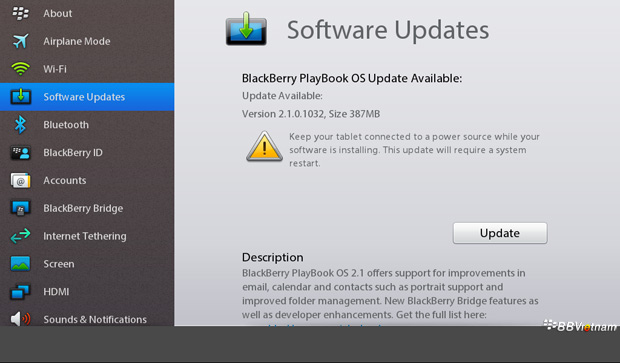
Dưới đây là một số thay đổi và tính năng mới của bản OS 2.1.0.1032:
- Không bắt buộc phải có kết nối Wifi khi lần đầu setup PlayBook
- Cải thiện tốc độ, các ứng dụng chạy mượt mà hơn
- Khởi động nhanh hơn
- Truyền file qua Wifi File Sharing được cải thiện tốt hơn
- Mỗi ứng dụng Android sẽ chạy một cửa sổ riêng, như một Native App giúp cải thiện đáng kể việc sử dụng tài nguyên trên PlayBook.
- Cho phép các ứng dụng Android có thể truy cập vào Camera, In-App Payment đã được hỗ trợ và ứng dụng Android applications có thể mua bán các vận dụng ảo ngay trong ứng dụng
- Hỗ trợ màn hình dọc cho Email, Calendar và Contacts
- Cải thiện cho Email, hỗ trợ đồng bộ các IMAP folder. Giờ đây bạn có thể đồng bộ nhiều thư mục trên tài khoản EMail qua IMAP chứ không phải chỉ có Inbox như trước.
- Cải thiện hỗ trợ HTML5 cho trình duyệt, hiện tại PlayBook OS 2.1 đang giữ vị trí Số 1 về HTML5 Score.
- Cải thiện về Bridge: hỗ trợ Text Message và truyền dữ liệu Bridge qua Wifi nếu BB và PB trong cùng 1 mạng wifi
- Một cải tiến nhỏ khác là ảnh chụp màn hình sẽ được lưu ở dạng PNG
...
Nếu anh em thấy có gì hay nữa thì cùng chia sẻ và thảo luận trong topic này nhé :-bd- Software updates are no longer mandatory during setup. The customer can choose the best time to update for them.
- Setting Up WiFi connection is no longer mandatory at setup.
- Overall faster browser performance.
- Faster boot / reboot times.
- WiFi file sharing performance enhancements.
- Portrait Mode can now be used with the Email, Calendar, and Contacts App.
- Greater flexibility and control over which folders are wirelessly synced when using Active Sync
- Full access to IMAP Email folders.
- Print To Go - Now you can send content to your BlackBerry PlayBook even if it’s not connected to the same WiFi network.
- Android Apps will now run in individual windows rather than being lumped into one Android Player Window.
- Apps which require access to the camera are now supported.
- In-App Payments can now be submitted in both BlackBerry and Android apps.
- Video Store is now available in Canada. Thousands of movies and TV shows, new & old, available on demand to rent or buy
- New releases available same day as DVD.
- Text Messaging is now supported with BlackBerry Bridge. When Bridged you can read, send and receive text messages on your BlackBerry PlayBook tablet.
- When Bridged, and connected to WiFi, the BlackBerry PlayBook automatically sends and receives data over the WiFi network to decrease cellular data usage, and increase performance.
- Over-the-air (OTA) enrollment with BlackBerry Mobile Fusion enabled.
- New IT policies for added security. - Enterprise configurations such as email, Wi-Fi, VPN profiles, or enterprise apps can be pushed directly to the device by IT administrators.
- ActiveSync Certification Management - Certificate-based authentication can now be configured in order to allow access to work email, calendar, and address book data. These can be securely installed to the tablets over the air with BlackBerry Mobile
- Fusion, which utilizes Simple Certificate Enrollment Protocol (SCEP).
- Full device encryption, including personal data - From the Options menu on your BlackBerry PlayBook tablet, you can now enable “Full Device Encryption” by navigating to Security and then Encryption.
Thao khảo: CrackBerryThấy một số anh em vẫn chưa rõ về vụ hỗ trợ wifi của Bridge, mình nói kỹ hơn ở đây nhé:
- Khi kết nối Bridge, BB và PB vẫn dùng kết nối Bluetooth để bắt tay với nhau
- Sau khi đã Bridge với nhau qua Bluetooth rồi, nếu BB và PB cùng kết nối vào 1 mạng wifi thì các dữ liệu đồng bộ sẽ đi qua đường wifi.
View more random threads:
- BB OS 10 trên Playbook
- ko vào được mọi trang web?
- Gõ Tiếng Việt cho Playbook / Tại sao không ?
- PlayBook OS 2.1.0.560 Beta for Dev đã sẵn sàng cho bạn thử nghiệm - RIM đã giữ đúng hẹn :D
- Những thay đổi trong phiên bản Hệ điều hành PlayBook OS 2.1.0.1032
- PlayBook OS 2.0.0.7971 - Phiên bản OS 2.0 đầu tiên đã chính thức phát hành
- Youtube/devicesupport
- Cần 1 chuyên gia giỏi playbook giúp đỡ
- Gặp vấn đề về ứng dụng android trên PB (up2.1beta)
- [help] Phat wifi bang PB
Các Chủ đề tương tự
-
Tổng hợp những thay đổi theo từng phiên bản HĐH của BlackBerry 10
Bởi villafences trong diễn đàn Hệ điều hành BB10Trả lời: 39Bài viết cuối: 18-05-2017, 05:50 PM -
Một số thay đổi nhỏ từ phiên bản OS 10.3.2.281 so với OS 10.3.1
Bởi nguyenduong08 trong diễn đàn Hệ điều hành BB10Trả lời: 59Bài viết cuối: 10-08-2015, 01:27 PM -
Hỏi Đáp : Playbook bị lổi khi úp lên 2.1.1032
Bởi mynuong7676 trong diễn đàn Hướng dẫn - Chia sẻ kinh nghiệm - Hỏi/Đáp (PB)Trả lời: 6Bài viết cuối: 12-11-2012, 04:31 PM -
PlayBook OS 2.1.0.1032 đã sẵn sàng cho Download
Bởi Sphotoviet trong diễn đàn Hệ điều hành (OS) cho PlayBookTrả lời: 399Bài viết cuối: 16-10-2012, 04:12 AM -
[Video] Xem qua những gì có trên bản OS 2.1.0.1032 cho PlayBook
Bởi Cheliv0130 trong diễn đàn Tin tức BlackBerryTrả lời: 14Bài viết cuối: 05-10-2012, 01:46 PM





 Trả lời kèm Trích dẫn
Trả lời kèm Trích dẫn





Elevate your kitchen decor and keep your fruits fresh with the Bamboo Fruit Basket featuring a net cover. Crafted from sustainable bamboo fibers, this eco-friendly fruit basket provides a stylish and...
Eco-Friendly Elegance: Bamboo...